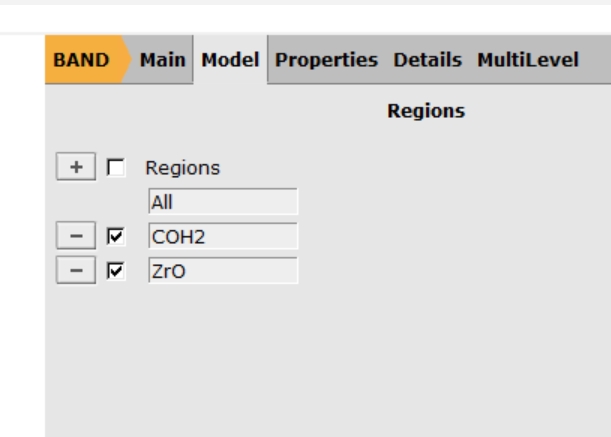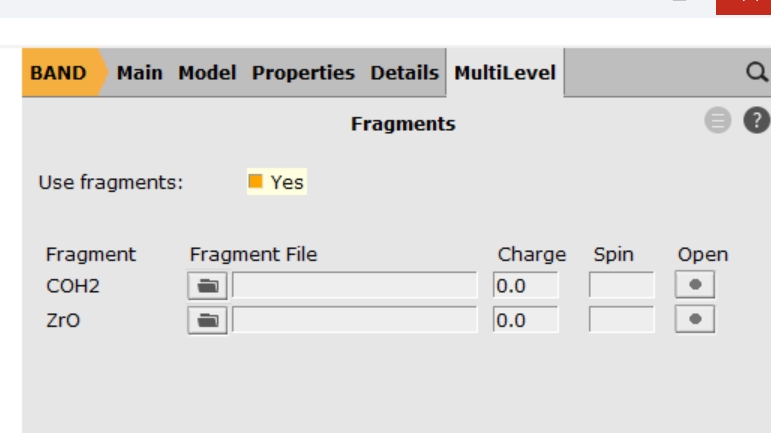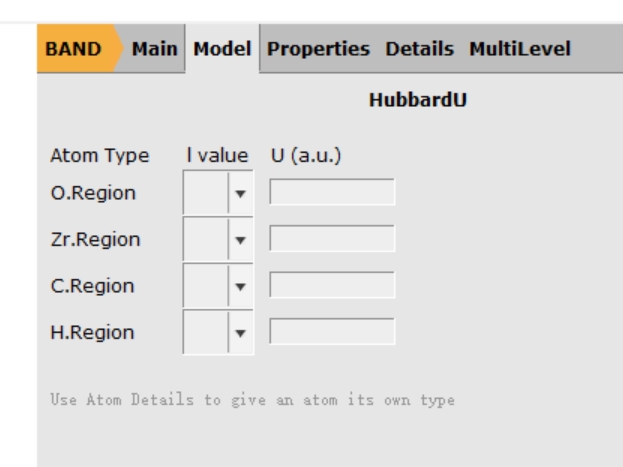adf:hubbardu-region
Hubbard U在分区中可能出现的奇怪错误
解决方法:
- select all atoms
- go to the Atom Details panel
- delete the Type specified for the first atom (select the text in that field, and use the backspace key)
- right-click on that empty field, and in the popup “Use same value for all selected atoms?” answer yes
- all fields should be made empty, and as a result all should revert to their default value (the element names).
adf/hubbardu-region.txt · 最后更改: 2023/03/20 23:45 由 liu.jun